Responsive design vs adaptive design: In the ever-evolving landscape of web design, two terms that often come up in discussions are responsive design and adaptive design. Both approaches aim to provide optimal user experiences across different devices, but they differ in their implementation and effectiveness. If you’re a website owner or designer looking to enhance your online presence, it’s crucial to understand the nuances between these two design strategies. In this article, we delve deep into responsive design and adaptive design, comparing their features, benefits, and drawbacks, to help you make an informed decision for your website.
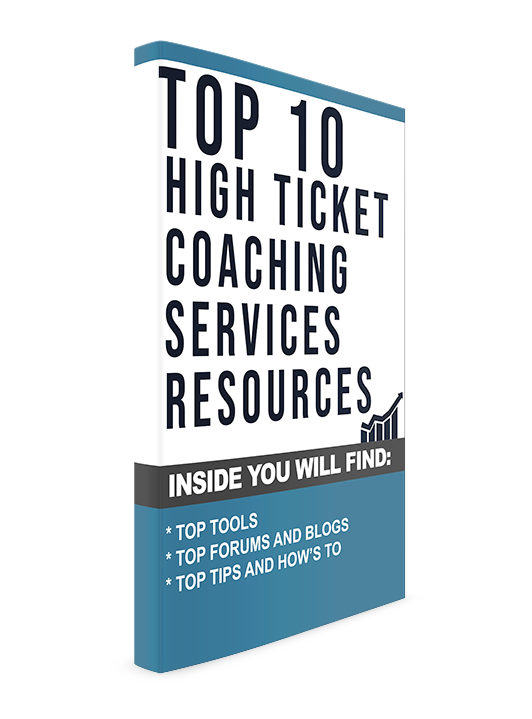
100% FREE REPORT!
"Get Instant Access To My Top 10 Coaching Resources To Kick-Start Your Coaching Business"
Simply enter your email below so we know where to send it...
Responsive Design vs adaptive design: Adapting Seamlessly to All Devices
Responsive design is a design technique that enables a website to adapt its layout and content dynamically based on the screen size and orientation of the device being used. In other words, a responsive website seamlessly adjusts its elements, such as text, images, and navigation menus, to provide an optimal viewing experience across various devices, including desktops, laptops, tablets, and smartphones. This approach utilizes flexible grids, fluid images, and media queries to achieve its adaptability.
One of the significant advantages of responsive design is its universality. A responsive website ensures that users have access to the same content and features regardless of the device they are using. This consistency helps maintain brand identity, simplifies website maintenance, and improves overall user satisfaction. Moreover, responsive design is preferred by search engines like Google, as it offers a single URL for all devices, making it easier for search engine bots to crawl and index the content.
However, responsive design does have its limitations. Since a responsive website needs to cater to a wide range of screen sizes, it may not provide the most optimized experience on devices with extreme dimensions. For instance, a website designed for desktop may not fully utilize the potential of a small smartphone screen, resulting in suboptimal user interactions. Additionally, the process of designing and developing a responsive website can be complex and time-consuming, requiring meticulous planning and testing to ensure a seamless user experience.
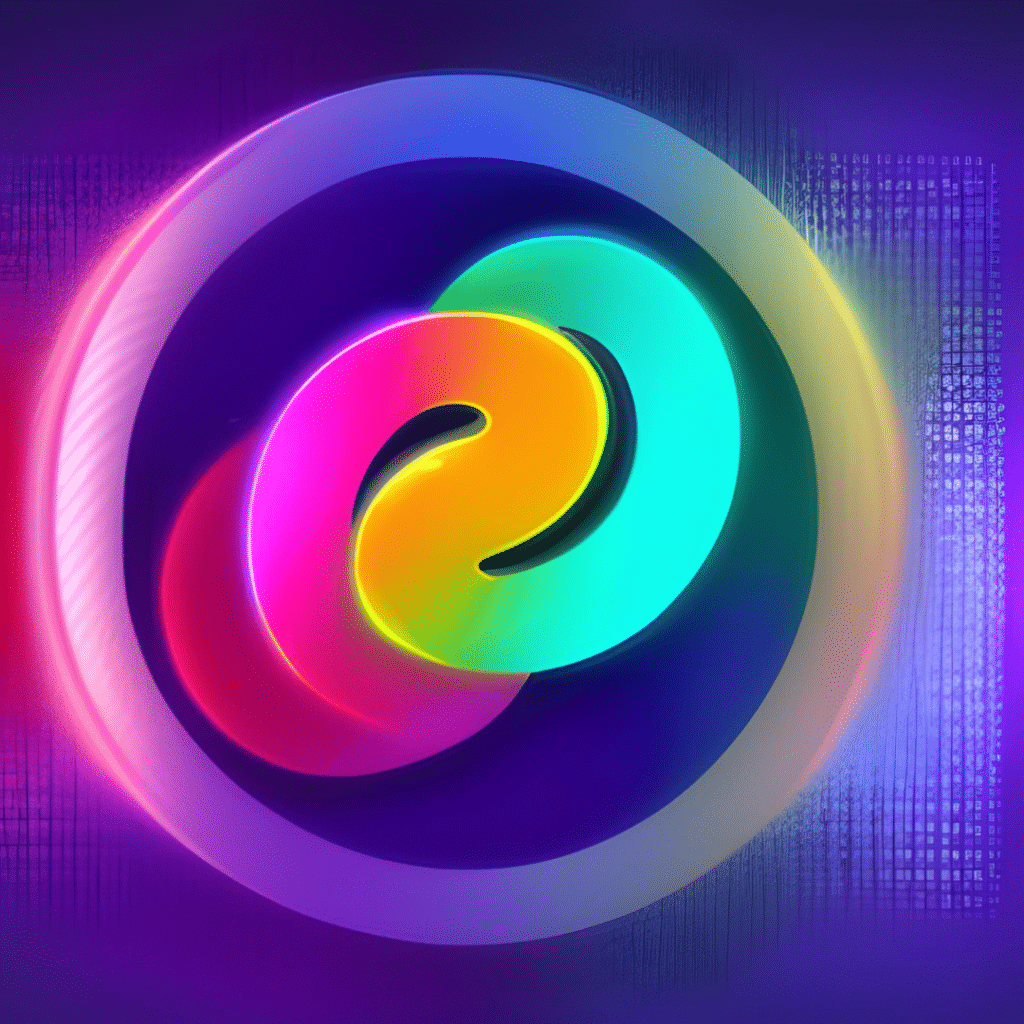
Adaptive Design: Tailoring Experiences for Specific Devices
Adaptive design, also known as dynamic serving, takes a different approach to accommodate varying devices. Unlike responsive design, adaptive design involves creating multiple versions of a website, each tailored explicitly for a specific device or group of devices. When a user accesses the website, the server detects the device being used and delivers the most appropriate version of the site accordingly. This technique allows for more customized and optimized experiences on different devices.
One of the primary benefits of adaptive design is its ability to provide highly optimized experiences for specific devices. By tailoring the layout, content, and functionality to match the capabilities and constraints of a particular device, adaptive design can deliver faster load times, improved performance, and enhanced user interactions. This level of optimization can be especially valuable for mobile devices, where bandwidth and processing power are often limited.
However, adaptive design also has its drawbacks. Creating and maintaining multiple versions of a website can be resource-intensive and time-consuming. It requires additional effort to develop and update separate codebases for each targeted device. Furthermore, the process of device detection and content delivery can sometimes result in slower initial load times, as the server needs to identify the device before serving the appropriate version. This delay can potentially impact user experience and search engine rankings.
Which One is Better: The Verdict
Choosing between responsive design and adaptive design depends on various factors, including your target audience, website goals, and available resources. In general, responsive design is the more widely adopted approach and offers a consistent user experience across all devices. Its universality and compatibility with search engine requirements make it a suitable choice for most websites.
On the other hand, adaptive design shines when optimization for specific devices is crucial. If your website caters to
specific device categories or if you have the resources to create and maintain multiple versions, adaptive design can provide a tailored experience that maximizes performance and user satisfaction.
It’s worth noting that both responsive design and adaptive design have their place in the realm of web design. Some websites may even employ a combination of both strategies to strike a balance between universality and optimization. Ultimately, the decision boils down to your specific website goals, target audience, and available resources.
Best Practices for Implementing Responsive Design
If you opt for responsive design for your website, here are some best practices to ensure a seamless user experience:
- Mobile-first approach: Start designing your website with the mobile view in mind and then progressively enhance it for larger screens. This ensures that your website is optimized for mobile devices, which are becoming increasingly prevalent.
- Grid systems and flexible layouts: Use grid systems and flexible layouts to create a visually pleasing and well-organized design. This allows content to adapt and reflow based on screen sizes while maintaining a harmonious structure.
- Fluid images and media: Implement techniques such as CSS media queries and fluid images to ensure that images and media elements scale proportionally to fit different devices. This prevents images from being too large or small, preserving image quality and user experience.
- User-friendly navigation: Pay careful attention to the navigation menu and make it intuitive and user-friendly across all devices. Consider using hamburger menus or collapsible menus for mobile screens to save space while maintaining accessibility.
- Performance optimization: Optimize your website’s performance by minimizing file sizes, leveraging browser caching, and optimizing code. This helps improve page load times, which is crucial for mobile users with limited bandwidth.
Strategies for Effective Adaptive Design
If adaptive design is the route you choose, consider the following strategies for effective implementation:
- Identify target devices: Conduct thorough research to identify the specific devices or device categories that your target audience uses most frequently. This will help you prioritize which versions of the website to develop and optimize.
- Device detection: Implement reliable device detection mechanisms to accurately identify the user’s device and serve the corresponding version of your website. This can be achieved through server-side techniques or using third-party libraries or APIs.
- Tailored content and features: Customize the content, layout, and features of each version to match the capabilities and constraints of the target devices. Optimize images, font sizes, and interactions to provide the best user experience for each specific device.
- Continuous testing and optimization: Regularly test each version of your website on the target devices to ensure optimal performance and user experience. Monitor user feedback and behavior to identify areas for improvement and make necessary updates.
- Seamless transitions: Aim for seamless transitions between different versions of your website. Users should not be aware that they are accessing different versions; instead, the experience should feel cohesive and consistent.
Conclusion: Making the Right Choice for Your Website
In the debate of responsive design vs. adaptive design, there is no definitive answer as to which one is better. Both approaches have their strengths and weaknesses, and the decision ultimately depends on your specific website requirements and goals.
Responsive design offers universal compatibility and ease of maintenance, making it suitable for most websites. On the other hand, adaptive design excels in delivering optimized experiences for specific devices, which can be valuable if customization is essential to your target audience.
Consider the nature of your website, your target audience, and the resources at your disposal when making this decision. Whichever approach you choose, ensure that your website provides a seamless user experience across devices, as user satisfaction and engagement are key factors for search engine rankings and long-term success.
